GitHub
Follow these steps to share your private GitHub repositories with ESCROWSURE.
There are two options to share GitHub repositories:
-
Choose Organization member to grant access to all repositories
-
Choose Outside collaborator to grant access to selected repositories
Note
You can always change organization members to outside collaborators and vice versa.
Organization member
Inviting ESCROWSURE to become an organization member is the best option if you wish to share all repositories.
Note
Unless the base permissions of your GitHub organization are set to No permissions, organization members have (at minimum) read access to all repositories.
Grant access
-
Sign in to GitHub.
-
Open the user account menu and click on Your organizations.
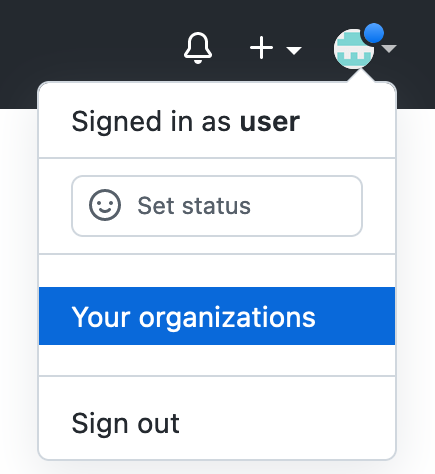
-
Click on the organization that owns the repositories.
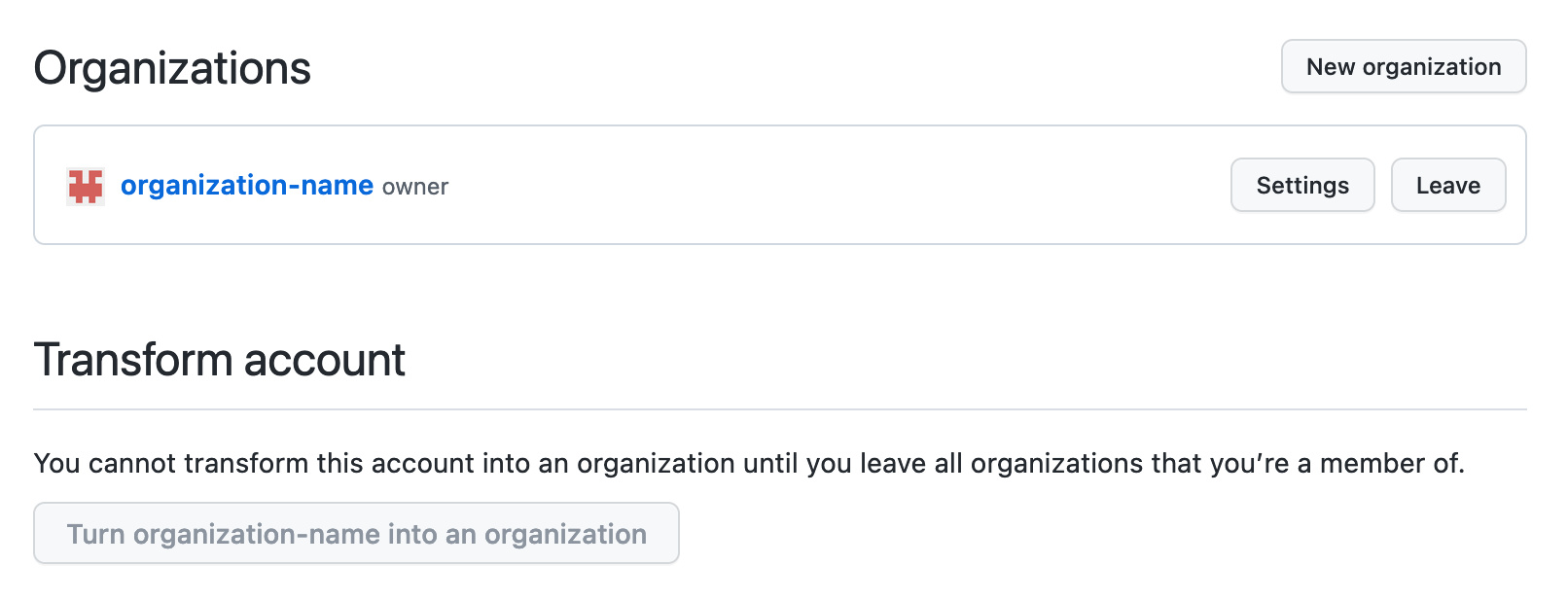
-
Click on People;
Click on Invite member.
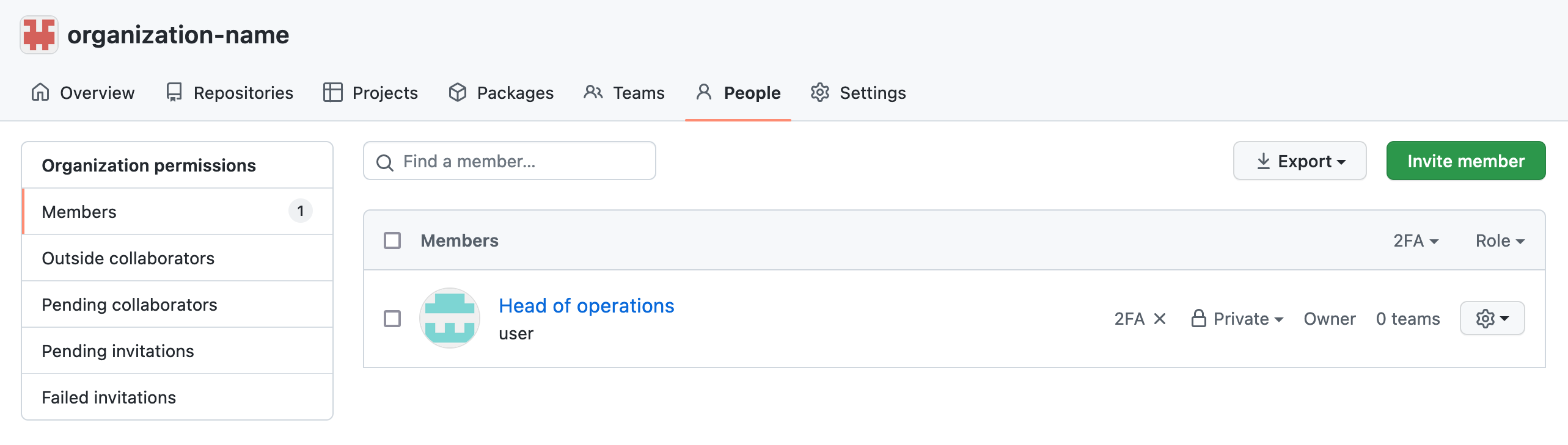
-
Enter the email address provided by ESCROWSURE;
Choose ESCROWSURE;
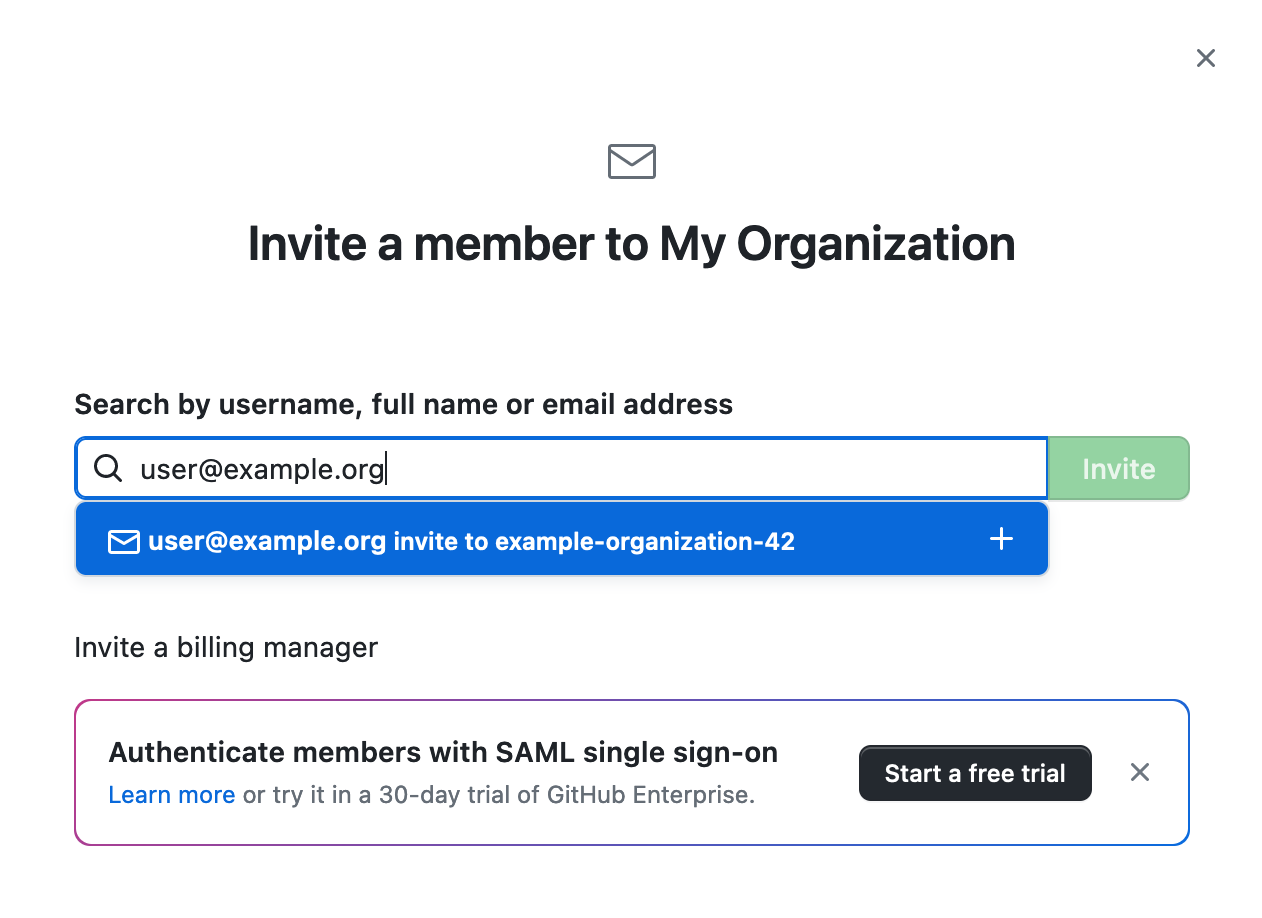
Click on Invite.
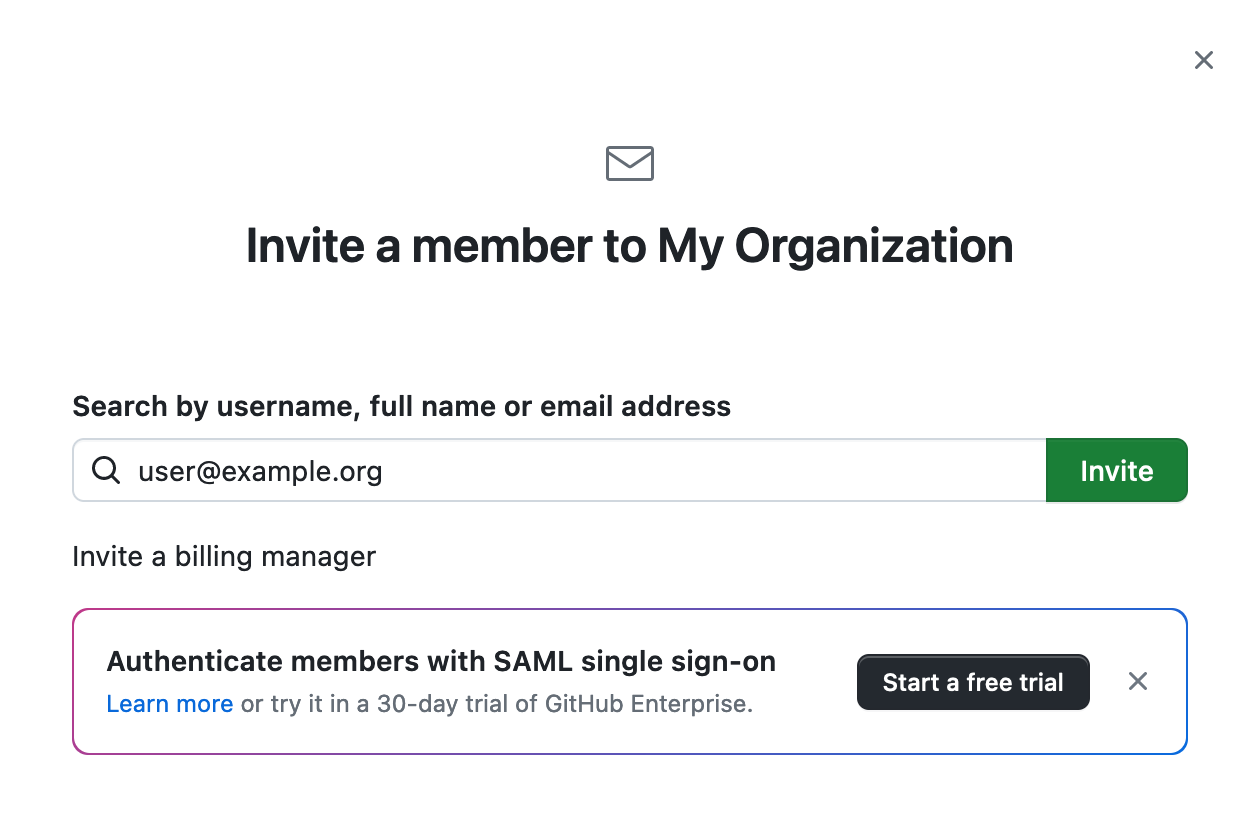
-
Choose Member;
Click on Send invitation.
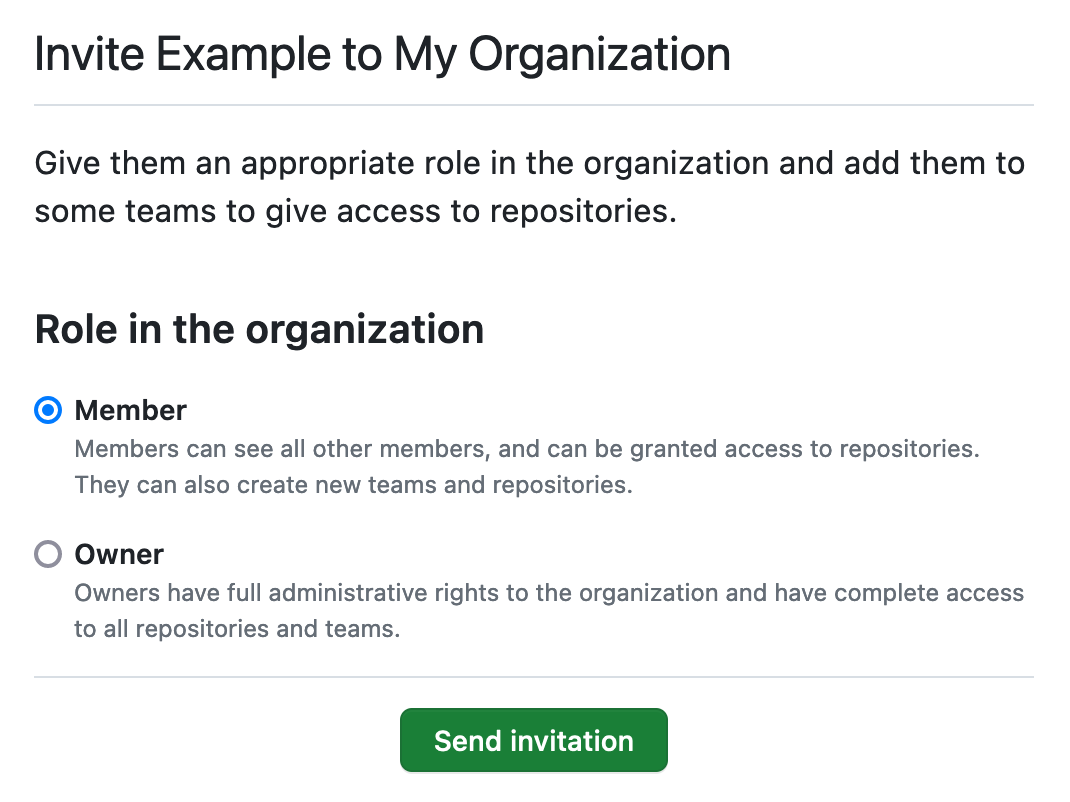
-
Wait for ESCROWSURE to accept the invitation (the invitation will expire after 7 days).
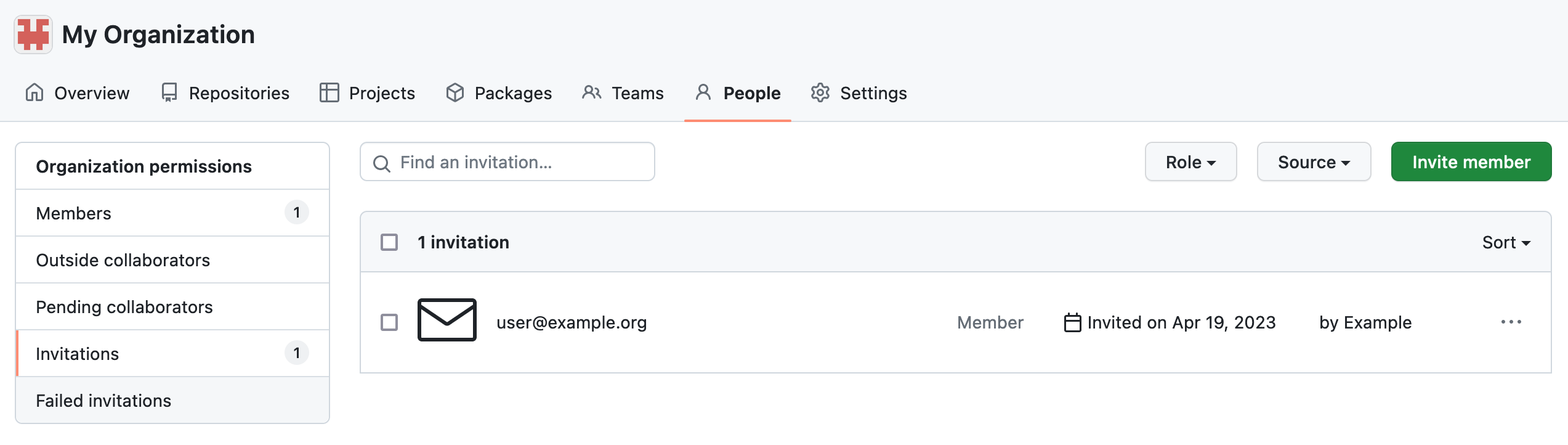
-
When accepted, ESCROWSURE can be found under Members.
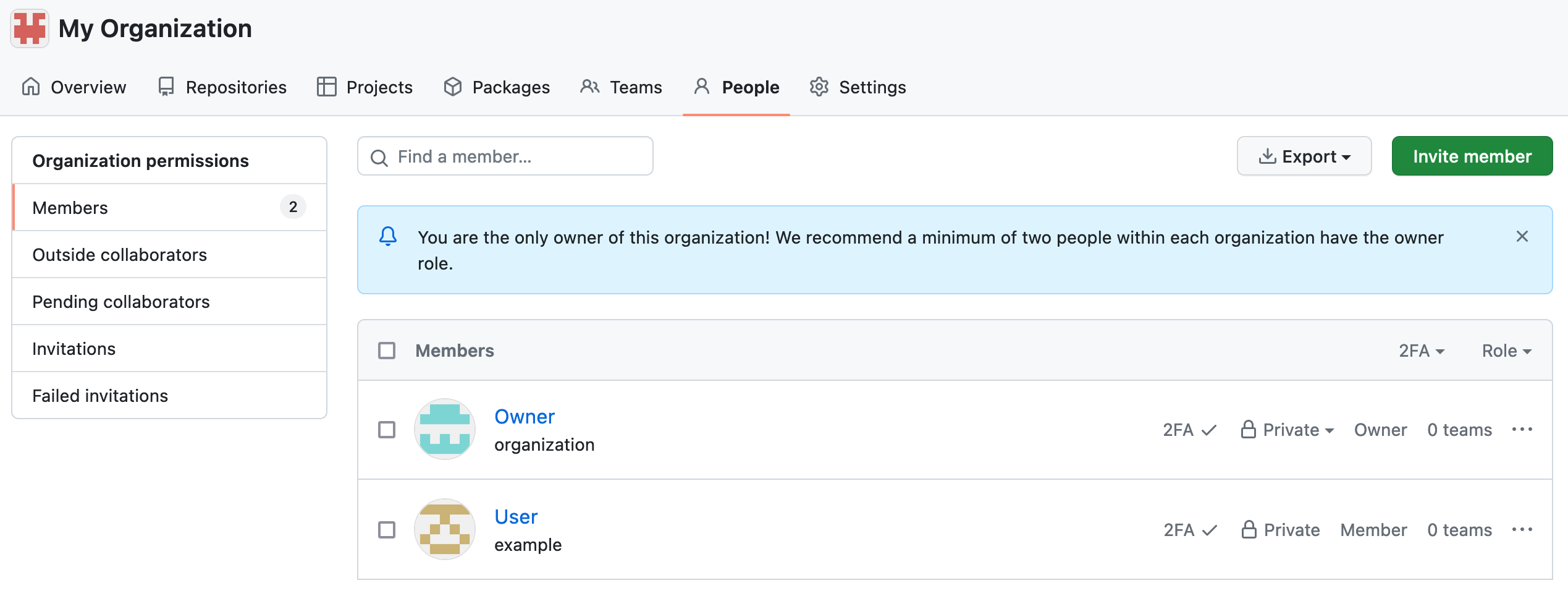
-
Click on ESCROWSURE to review/manage repository permissions.
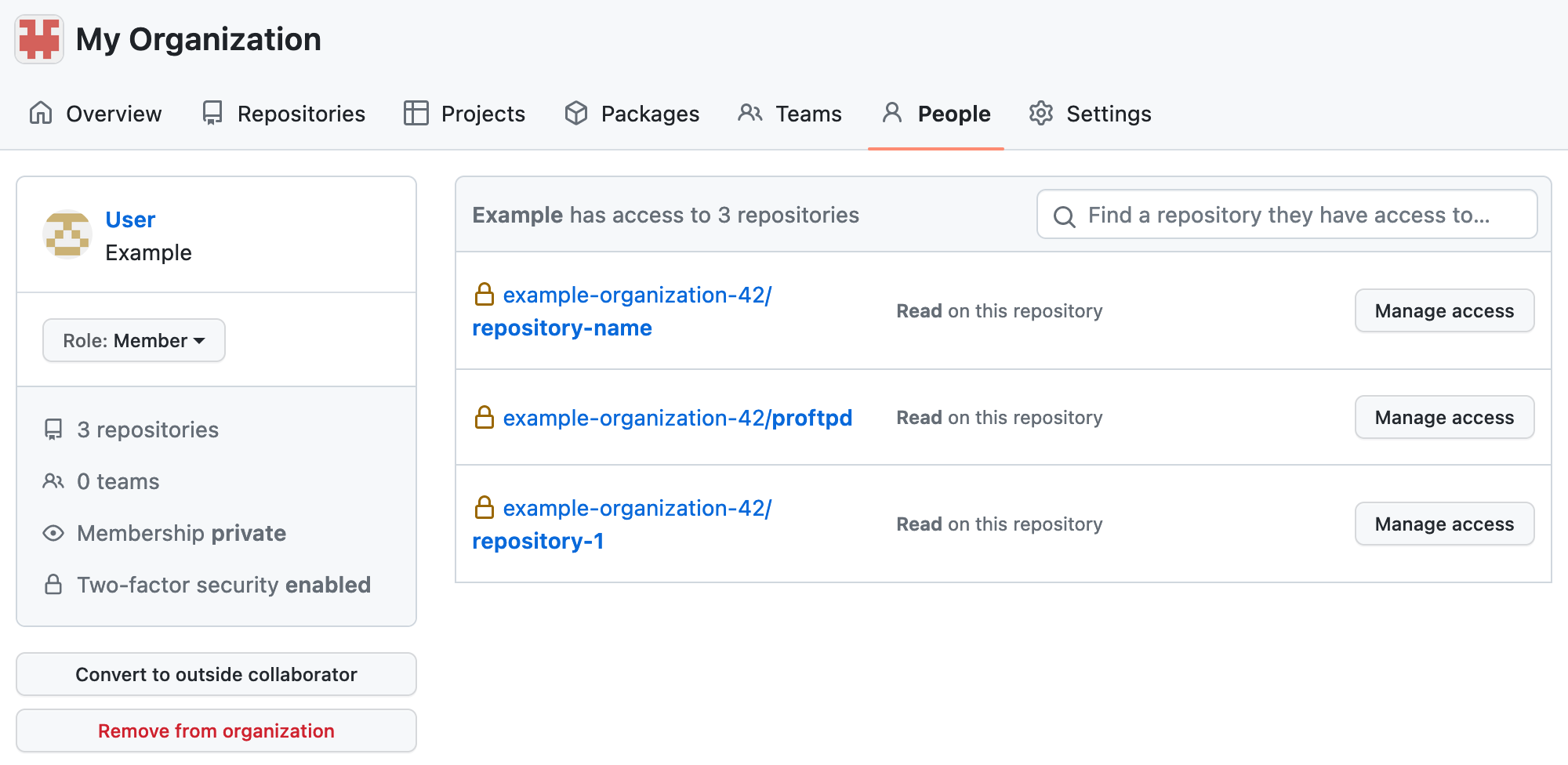
Read access was granted to all repositories.
Base permissions
Manually granting permissions is required in case the base permissions of your organization are:
- No permission
- Write
- Admin
Revoke access
Upon termination of the escrow agreement, revoke access from ESCROWSURE.
-
Sign in to GitHub.
-
Open the user account menu and click on Your organizations. Locate the organization to change.
-
Click on People.
-
Locate ESCROWSURE in the members list.
-
Click on ESCROWSURE
-
Click on Remove from organization.
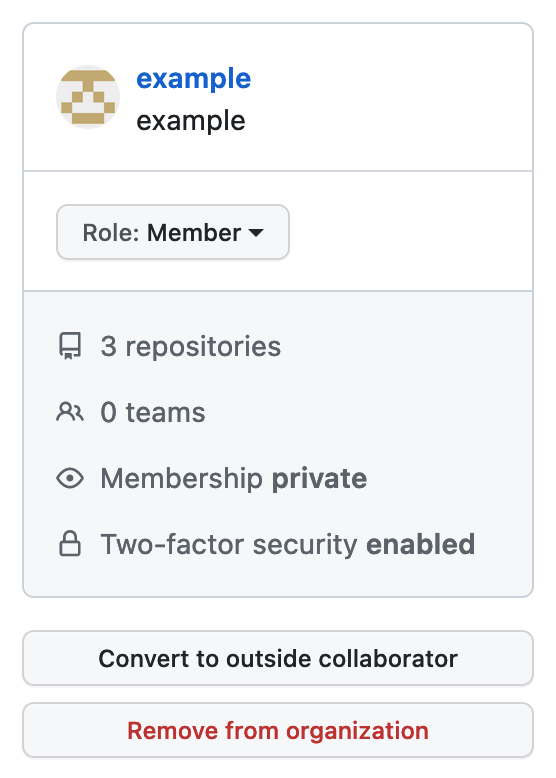
-
Click on Remove members to confirm.
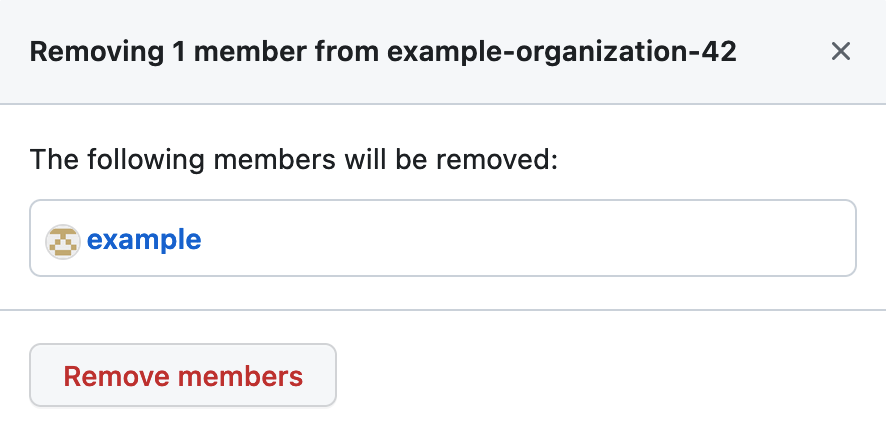
Outside collaborator
Choose this option to share only a limited number of repositories.
Outside collaborator
An outside collaborator is a person who is not a member of your organization but has access to one or more of your organization's repositories. You can choose the level of access to grant for each outside collaborator.
Grant access
Repeat for all other repositories you wish to share.
-
Sign in to GitHub.
-
Open the user account menu and click on Your organizations.
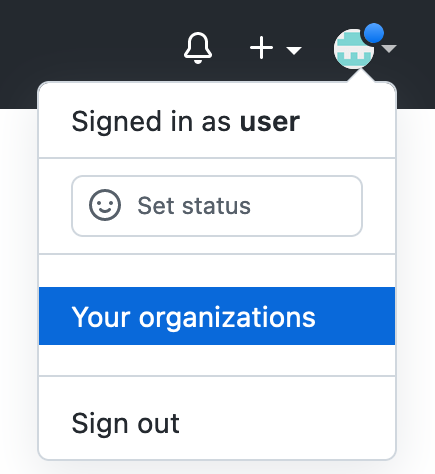
-
Click on the organization that owns the repositories.
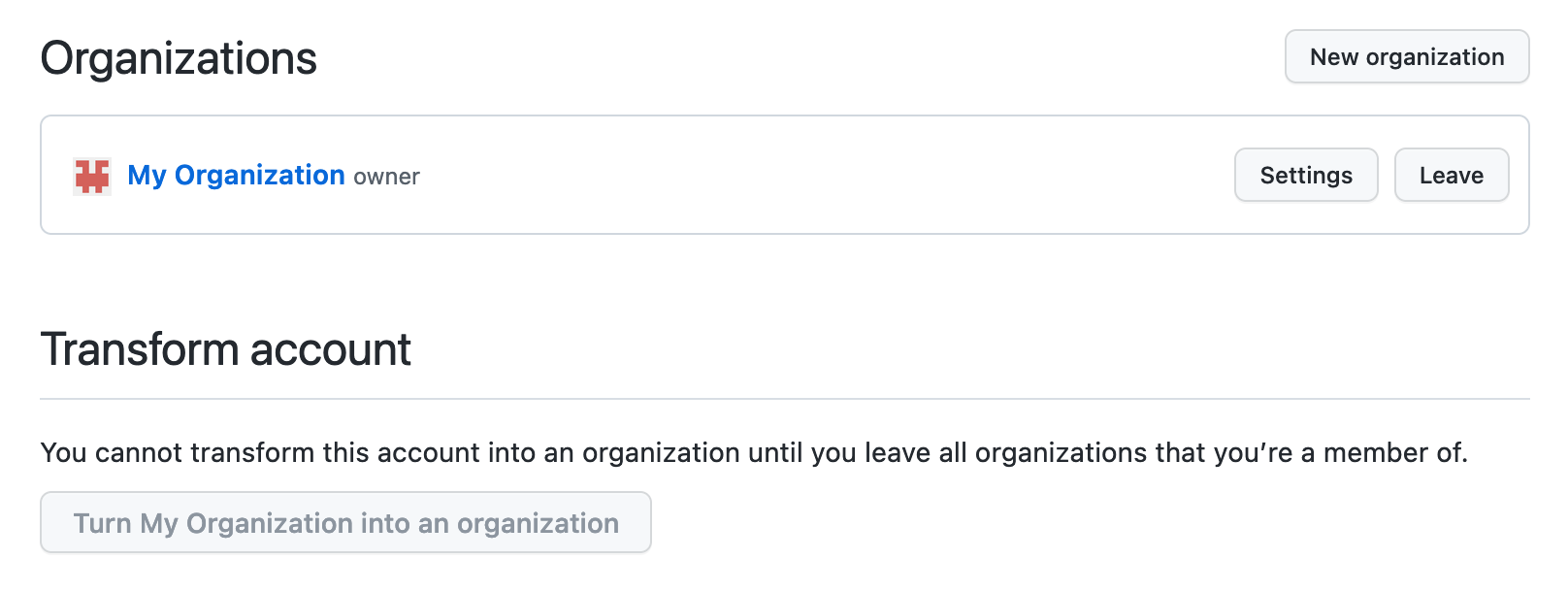
-
Click on the repository to share.
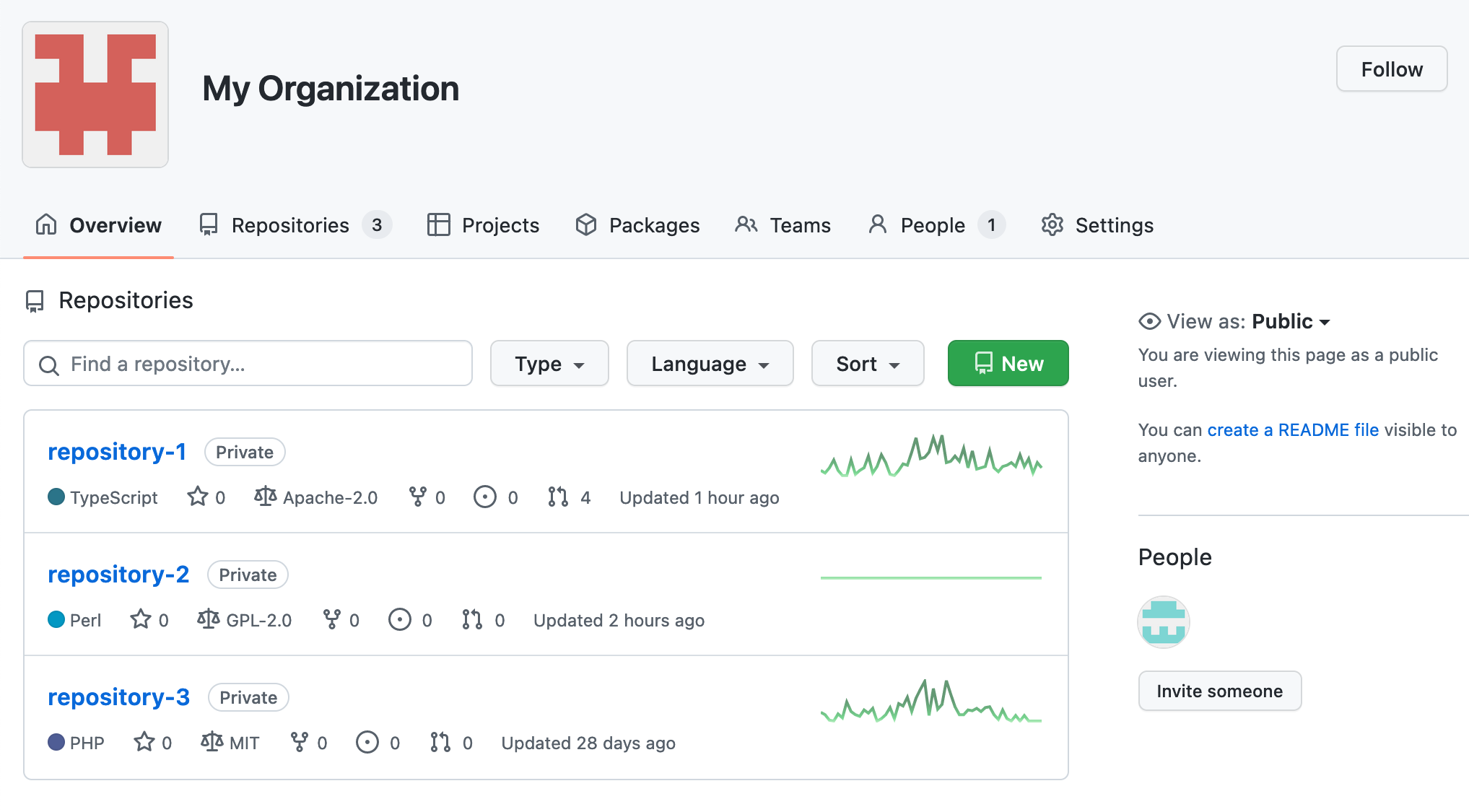
-
Click on Settings and then click on Collaborators and teams.
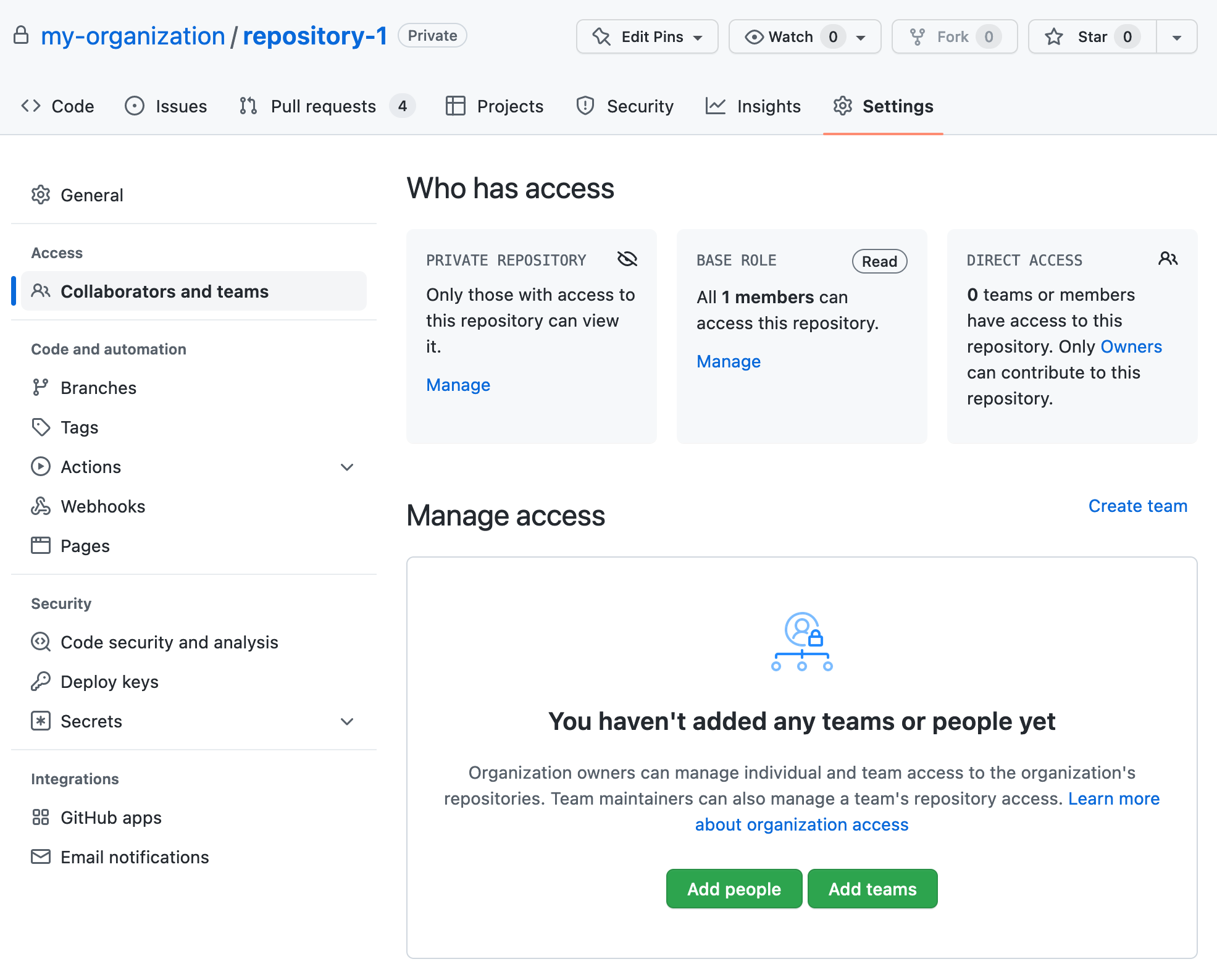
-
Click on Add people.
-
Enter the email address provided by ESCROWSURE.
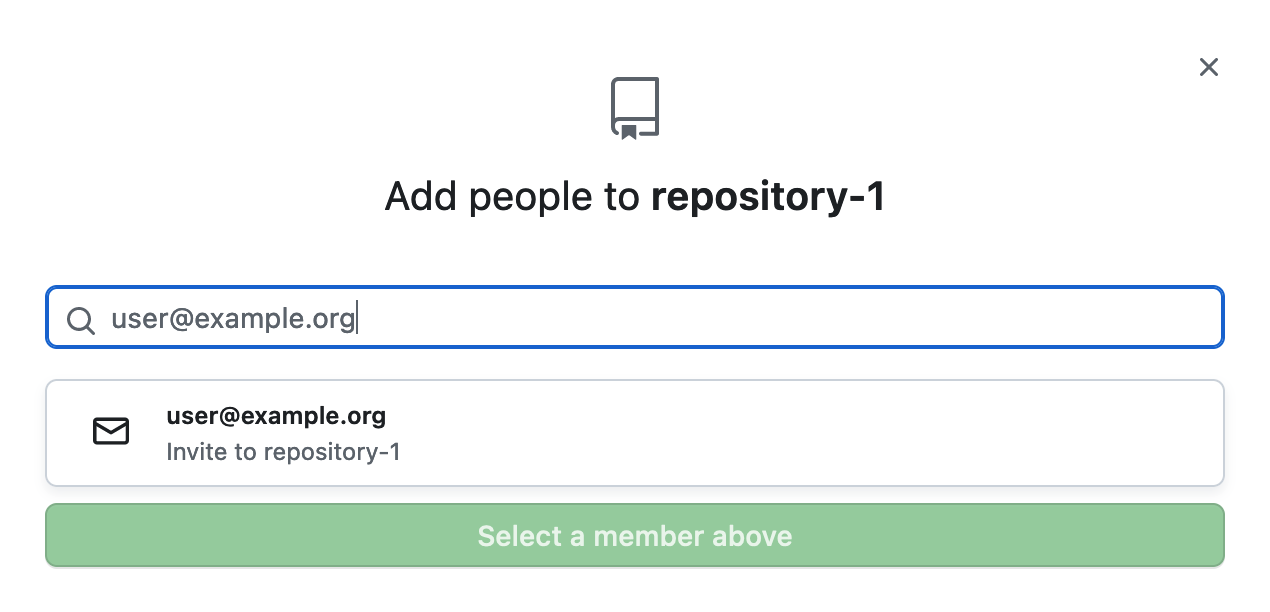
-
Choose ESCROWSURE and click on Add ESCROWSURE to this repository.
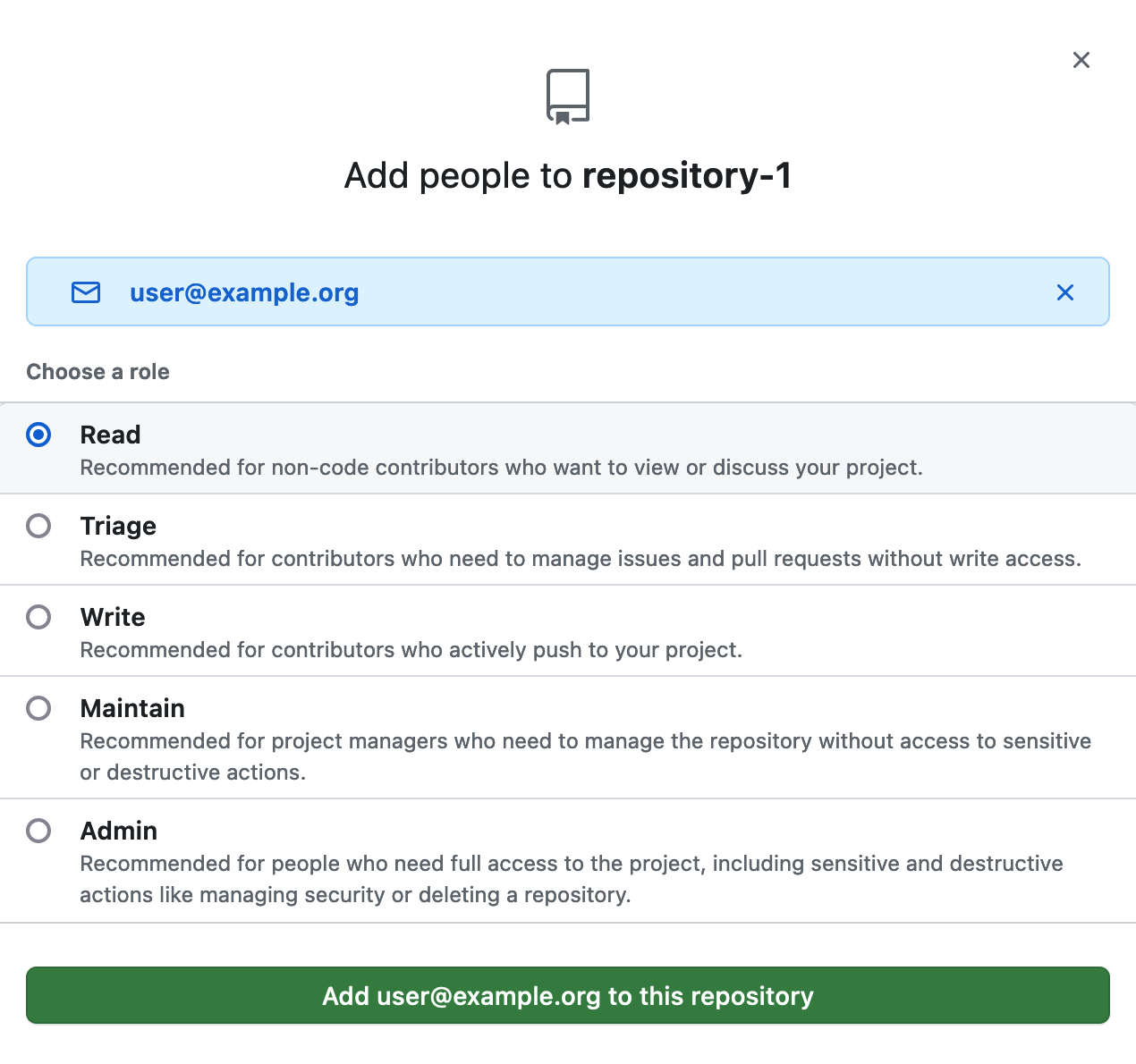
-
Wait for ESCROWSURE to accept the invitation (the invitation will expire after 7 days).
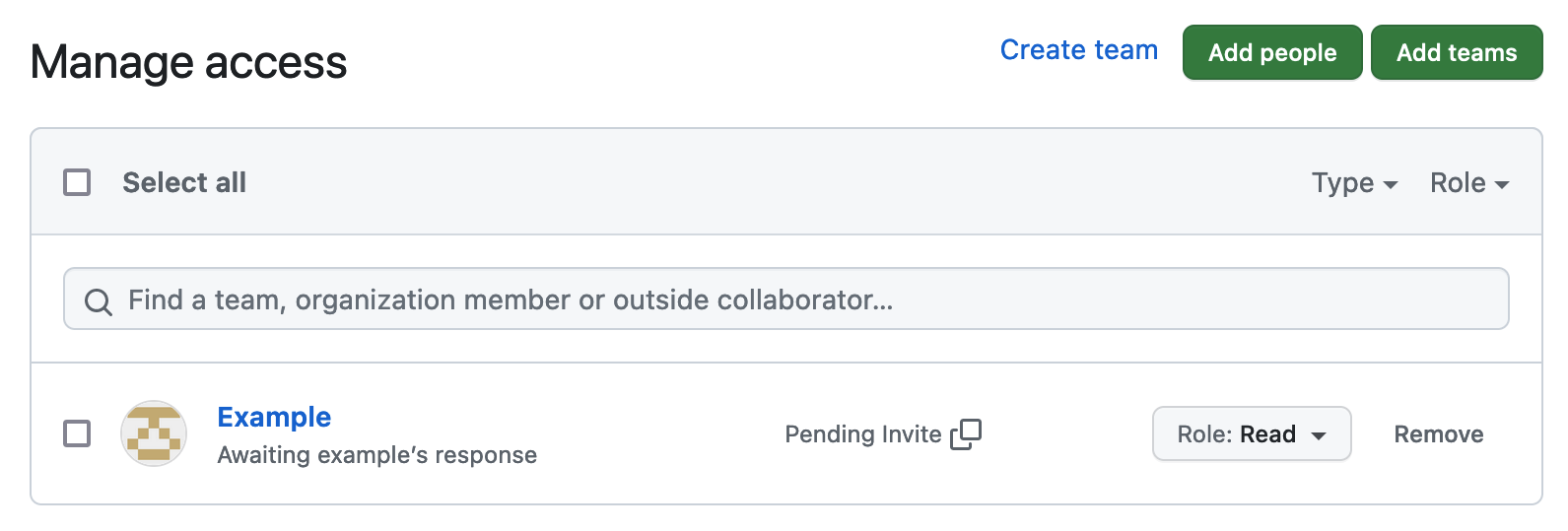
-
When accepted, Pending Invite will disappear and Awaiting ESCROWSURE's response will change to ESCROWSURE – Outside Collaborator.
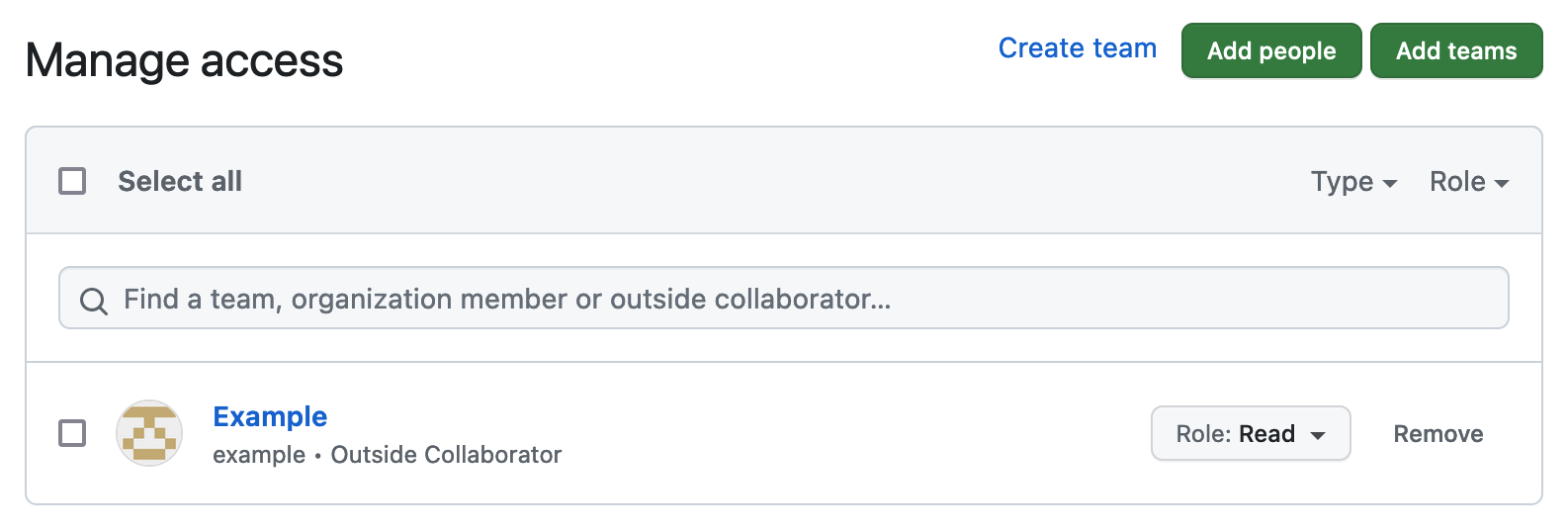
Revoke access
Upon termination of the escrow agreement, revoke access from ESCROWSURE.
-
Sign in to GitHub.
-
Open the user account menu and click on Your Repositories;
Find the repository to change.
-
Click on Settings.
-
Click on Collaborators and teams.
Locate ESCROWSURE in the list of teams, organization members or outside collaborators;
Click on Remove.
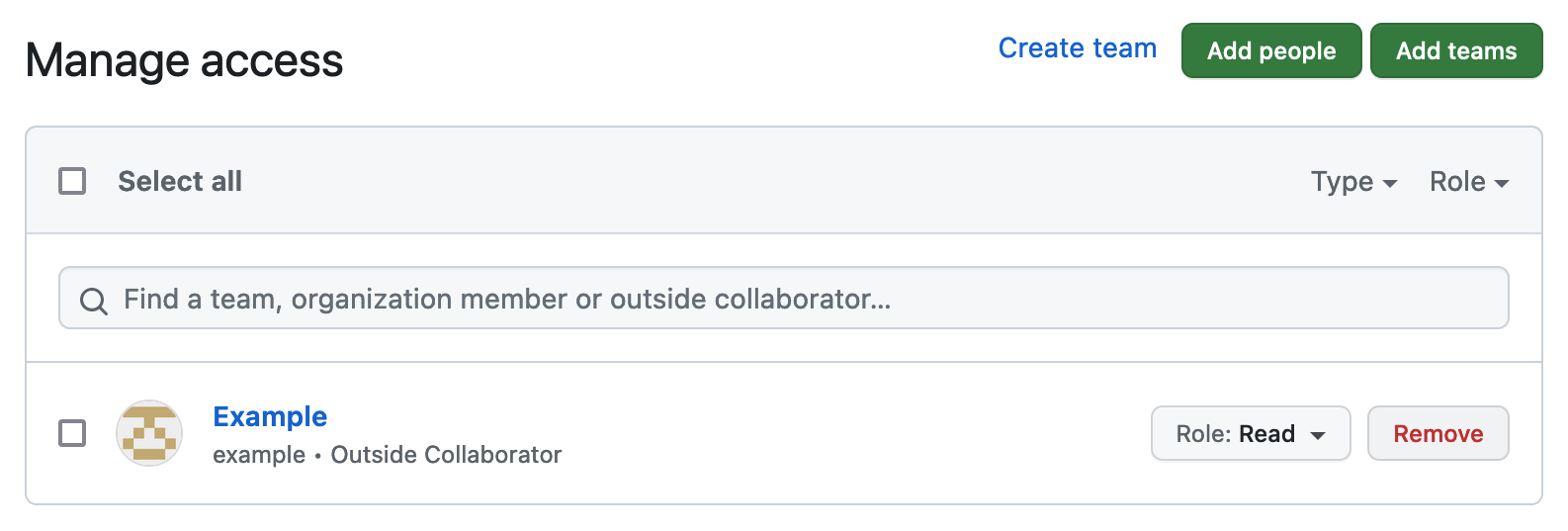
-
Confirm by clicking on Remove ESCROWSURE from this repository.
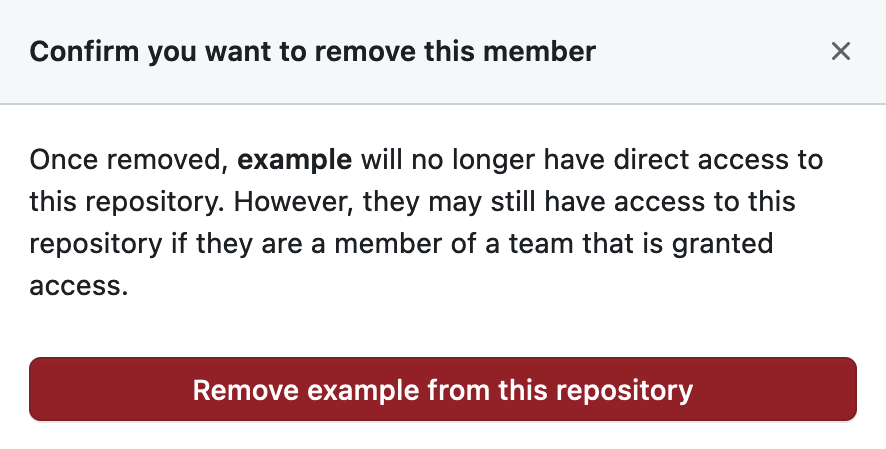
-
Repeat the previous steps for each repositories you no longer wish to share.