Azure Repos
Follow these steps to share your Azure DevOps repositories with ESCROWSURE.
Grant access
-
Sign into Azure DevOps.
-
Go to Organization Settings > Users
-
Click on Add users.
Enter the email address provided by ESCROWSURE.
Choose the projects to share with ESCROWSURE.
Choose the Project Readers group.
Select Send email invites.
Click on Add.
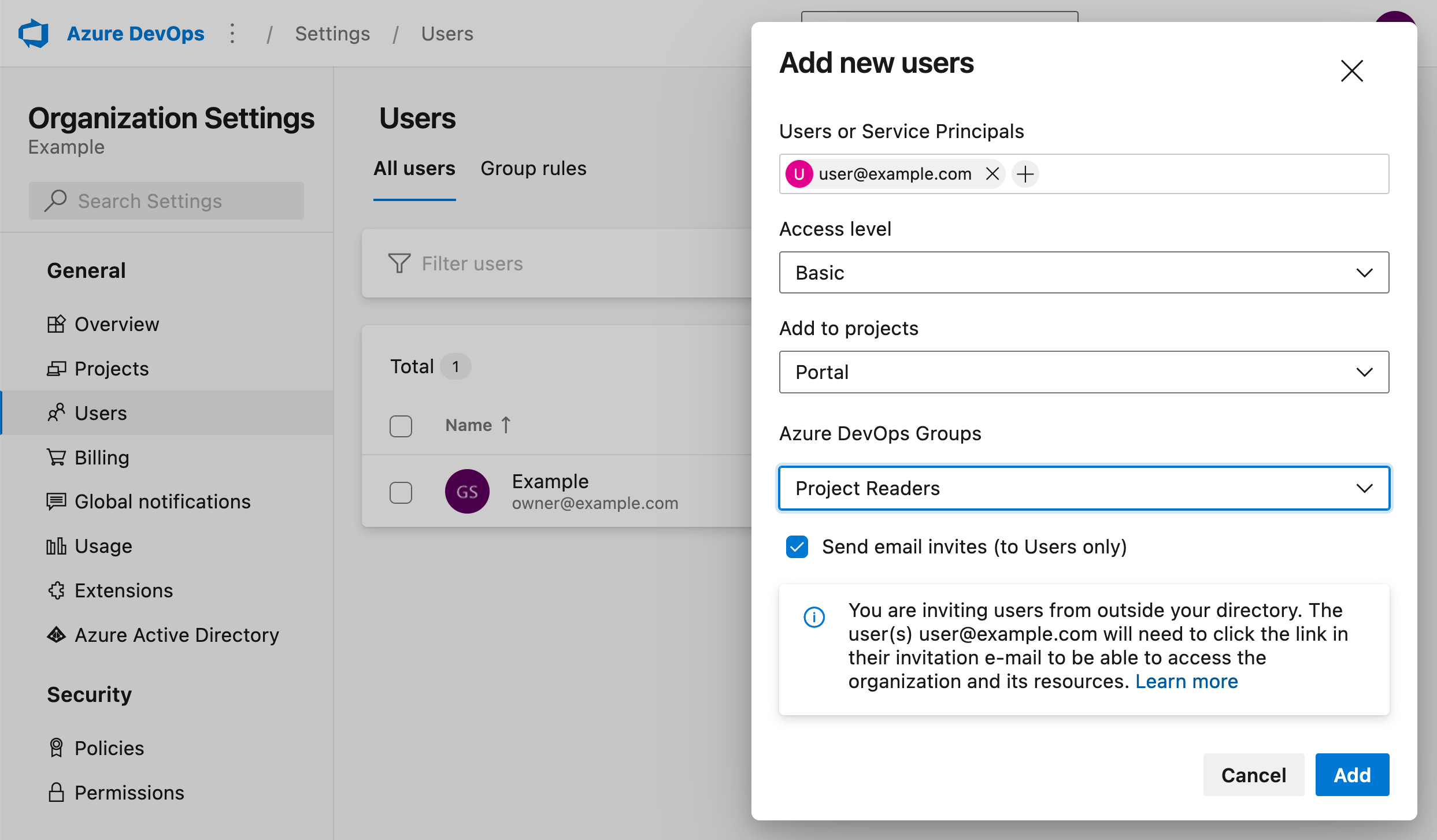
-
When the invitation has been accepted by ESCROWSURE, Last Accessed will change from Never to the acceptance date.

Revoke access
Upon termination of the escrow agreement, revoke access from ESCROWSURE.
-
Sign into Azure DevOps.
-
Go to Organization Settings > Users
-
Find ESCROWSURE;
Click on the vertical ellipsis to the right of the last accessed date;
Choose Remove from organization.
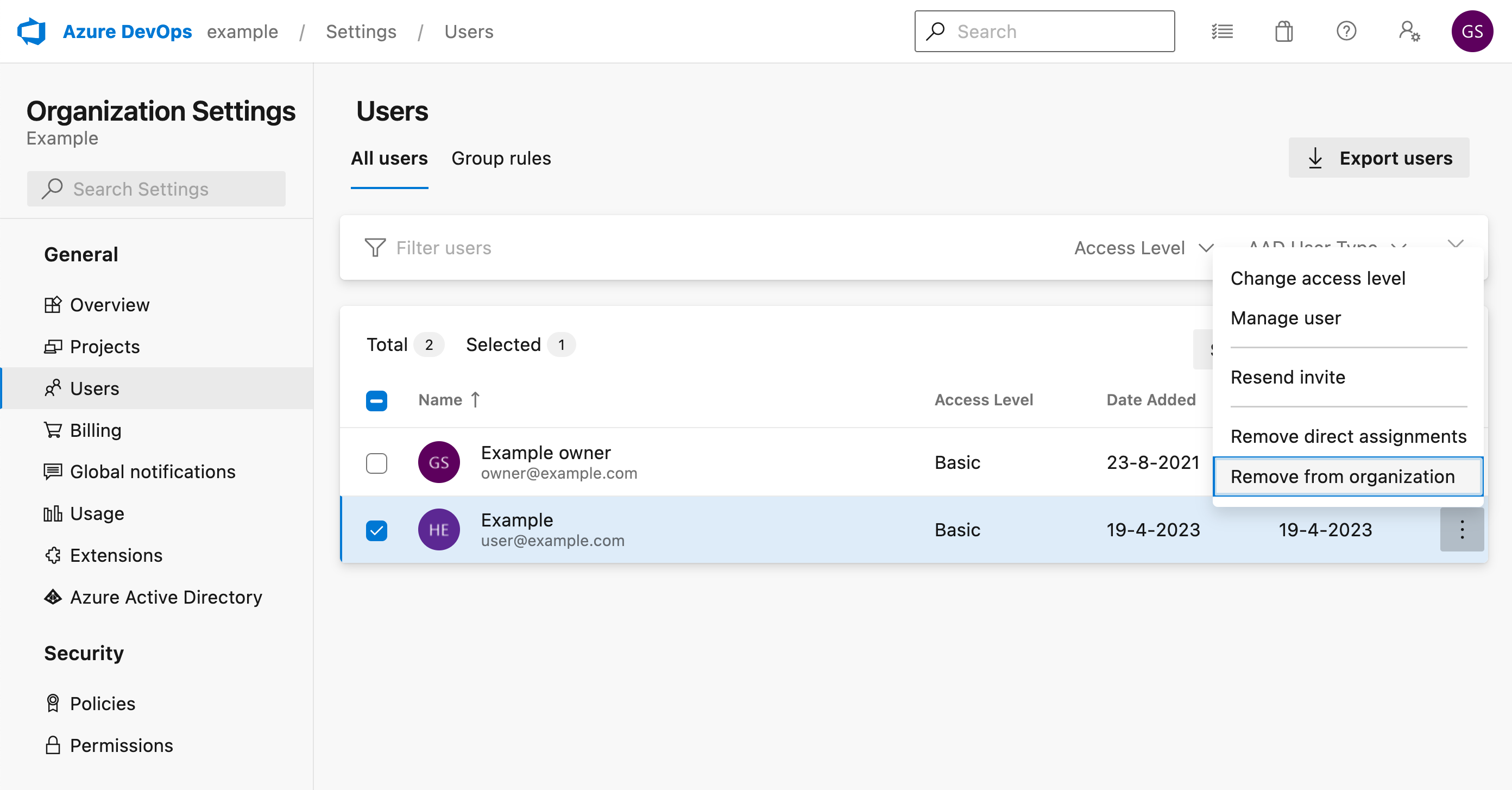
-
Click on Remove.
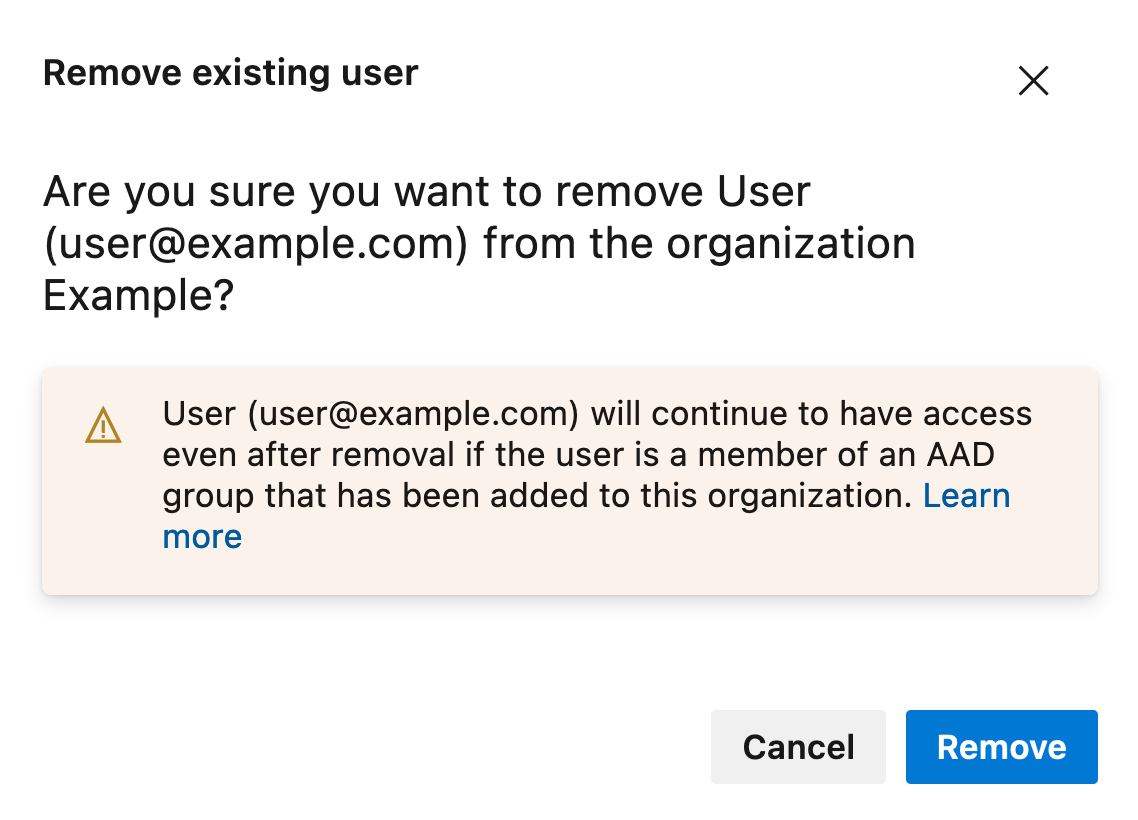
Note
Further confirmation is not required, the removal takes effect immeditately.